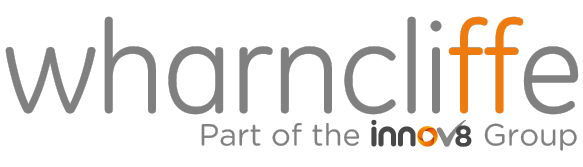Making sage work for business
EXCEL DATA
BRIDGE
Save Time
Reduce Errors
Live Entry Feedback
Sage Validation
Familiar Excel
Is your team spending too long keying data into Sage from Excel?
Excel Data Bridge has been developed to save time entering data into Sage, enabling you to create and edit data in the familiar spreadsheets you use daily.
Excel Data Bridge enables manipulation of data in Microsoft Excel and then posts it directly into Sage; all without the need to rekey your data. Feedback as to whether this has been done correctly is instantly provided, allowing users who are less experienced in Sage the ability to enter data confidently into the system.
Users can browse data from Sage within Excel, for example nominal codes, costs centres and departments, and follow set rules to ensure consistency. The variety of Excel Data Bridge functions have many uses to help your business reduce wasted time and build efficiency, leaving your teams to focus on other tasks that contribute to your organisation’s goals.
Looking for more information?
Features & Benefits of Excel Data Bridge
Save time
Reduce data entry time by using the wide-range of Excel features to quickly populate and validate data for processing into Sage 200.
Familiar tools!
Excel is a core tool for anyone working in finance making it a far easier, quicker, and more familiar place to work on data preparation.
Validate to Sage
Data entered in Excel is validated against Sage 200 and users can access Sage 200 within Excel to ensure accuracy.
Reduce Errors
Add additional business rules and validation into your Excel worksheets to reduce data entry errors reaching your Sage 200 system.
Stock
Create new stock records, including the ability to upload to multiple warehouse combinations without the need to split the upload by warehouse.
PL Invoice
Enables you to post Purchase Ledger Invoices (PL) against the PL as well as ability to browse on relevant codes and post into Purchase Ledger.
Cash Payments
This sheet creates a batch upload of cash payments. This avoids manually rekeying into Nominal Ledger in Sage 200, saving a huge amount of time.
Sales Orders
Create Sales Orders in Sage which includes mapping of analysis codes. Provides a streamlined alternative to manually entering data into Sage.
Project cost adjustments
Analyse cost and revenue adjustments to projects. If costs are posted to the wrong Project, these can be adjusted to the appropriate project.
Purchase Order Creation
Create Purchase Orders either individually or on block. Templates can be pre-populated with typical re-order requirements and used regularly.
Inter Account Transfer
You can record bank transfers between accounts using the Inter Account Transfers option within your Sage 200 solution.
Cash Receipts
The Cash Receipts feature saves time by creating a batch upload of cash receipts including vatable and non-vatable receipts.
Speak to someone about Excel Data Bridge
Looking for more information?
Microsoft Excel
Excel Data Bridge requires Excel of the 365 product range. Click below for more information of 365.
Demonstration
We’d be happy to provide you and your team with a complimentary product demonstration.
Ask a Question
Speak to a member of the Wharncliffe team who will be able to assist with any questions you may have.
Getting in touch…
Getting the answers you need is simple! You can call a member of our experienced team or a speak to our dedicated and knowledgeable sales team who can simply speak to you over the phone, arrange a meeting with you, or arrange a demonstration tailored to your business requirements.