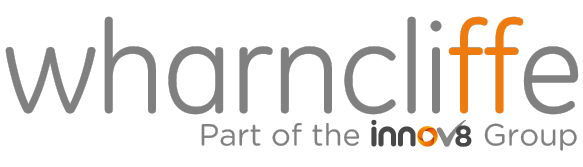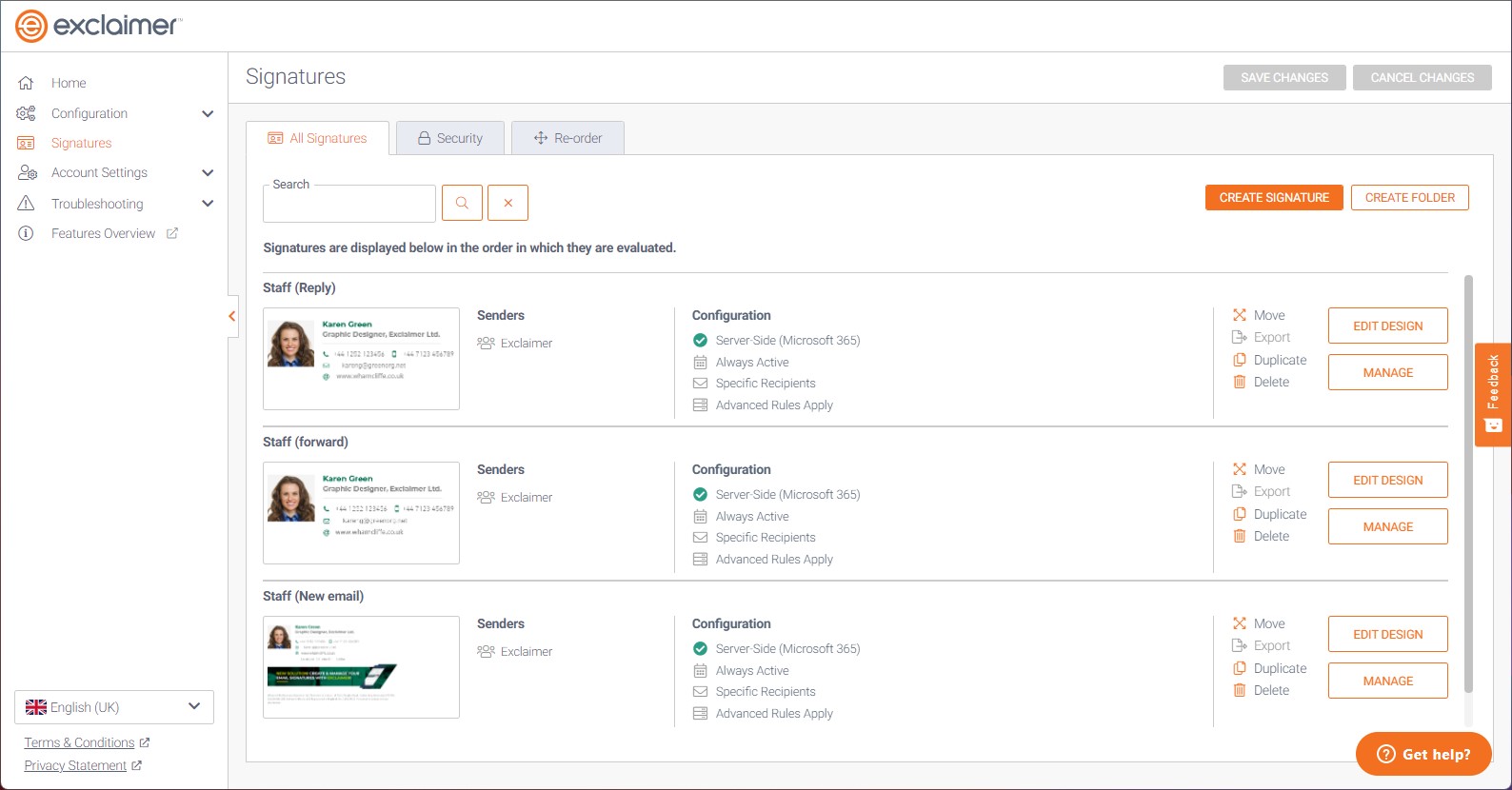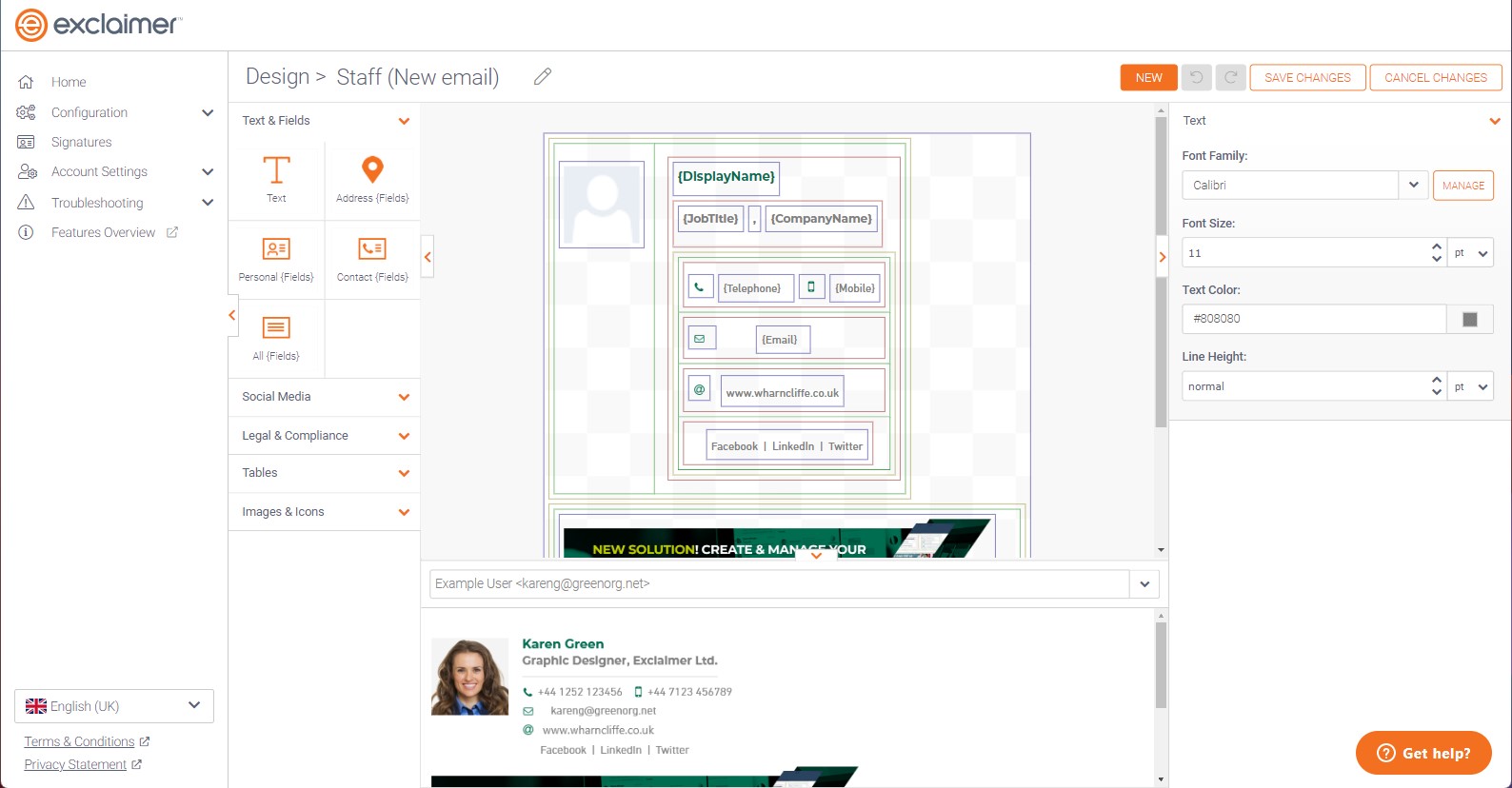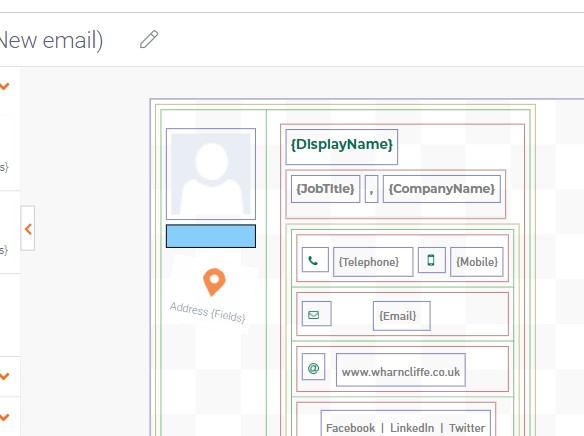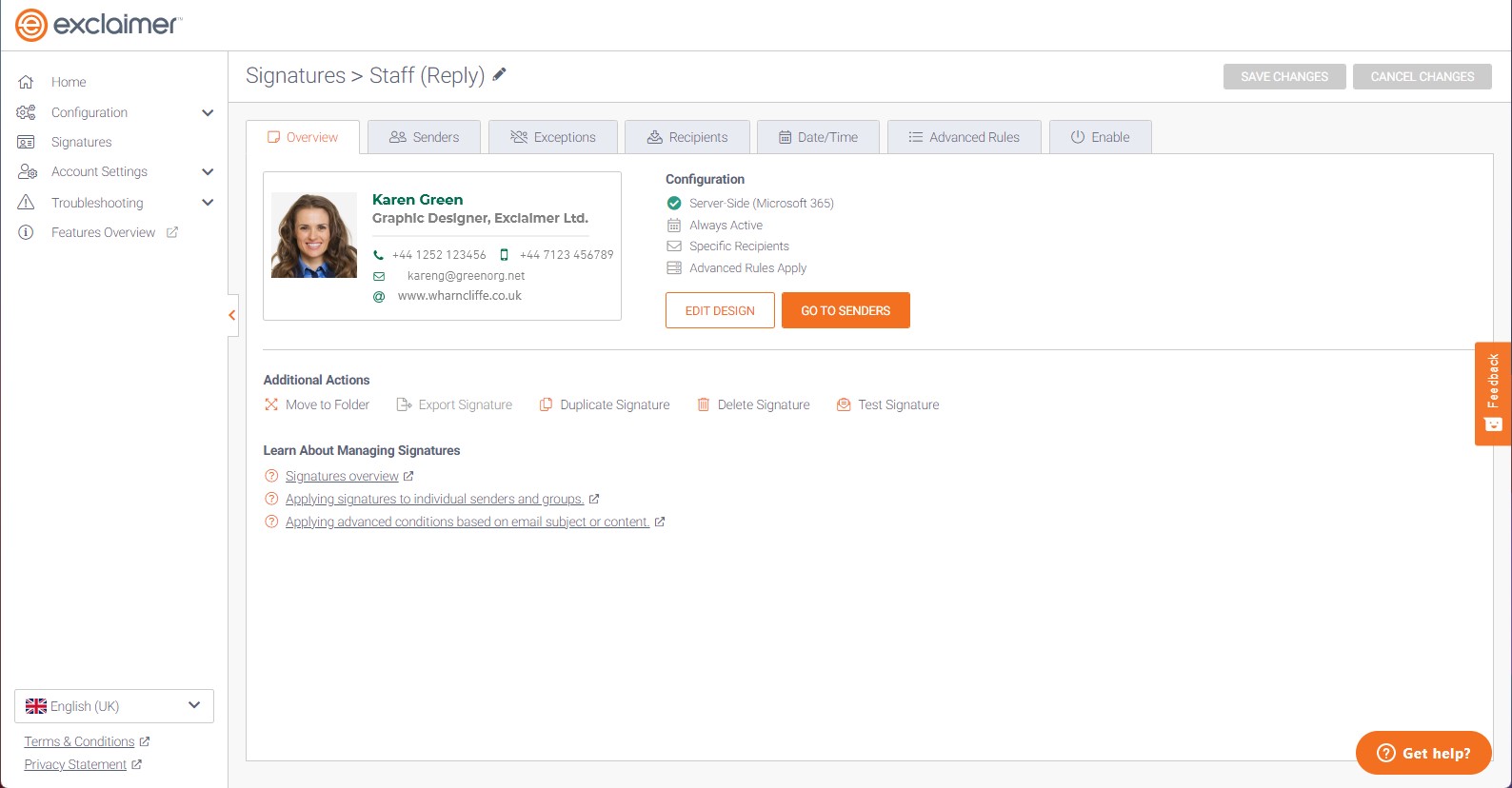Making sage work for business
EXCLAIMER CLOUD EMAIL SIGNATURES
Intuitive Editor
Gather Feedback
Professional
Simple Web Portal
Marketing & Branding
With Exclaimer Cloud for Microsoft 365, you can manage your organisation’s email signatures from one workstation. You get complete control over how your email signatures look and who should receive which template. Your signatures can either be designed with the solution’s built-in Signature Designer, or you can choose from a variety of ready-made templates, meaning you don’t need to be a HTML expert. Email signatures are added via Microsoft Azure, so every email will get the correct signature.
Looking for more information?
Easy to build, professional email signatures!
As email signatures are added via Microsoft Azure, all users are guaranteed to get the correct email signature added to all email. This means that users on Macs and mobile devices like smartphones (iPhones, Android etc.) and tablets (iPad etc.) will also have the correct signature too. It even works with Outlook on the web (OWA).
Do your users want to see their signature as they compose an email? Exclaimer Cloud Signatures for Office 365 integrates with your Outlook client, whether on PCs or Macs, allowing your users to choose from the signature templates you create and assign to them in the UI.
Intuitive drag & drop editor
With an intuative & dynamic drag-and-drop editor. You dont need to worry about tricky HTML or rely on a designer to create your signature for you.
You have full control over all aspects of signature design, add personal photo images to your users’ signatures all within the drag-and-drop editor where you will see instant updates in the preview pane.
Manage all your 365 users
Control all Office 365 signatures from one central, web-based location. Create different signatures for reply and forwarded emails and specific users.
Signature Marketing (Add-on)
Ensure brand consistency by adding your corporate logo. Include trackable promotional banners for special offers, events or sharing content.
This additional package offers extra features for IT specialists and marketing professionals. These include a suite of analytical data contained in separate dashboards, additional options to automatically rotate and schedule signature banners, and a new means to add and maintain user contacts details.
Signature Feedback (Add-on)
Available to all subscribers for as many users as required. It provides a way to add 1-click surveys to email signatures and capture real-time feedback. Examples of poor and excellent customer experience can be immediately identified, and appropriate action taken.
Signature Appointments (Add-on)
Available to all subscribers for as many users as required. This feature enables your customers to include appointment booking links in email signatures (and easily provision using the Exclaimer configuration). This is in order to drive efficient meeting scheduling for sales, customer success, and support teams.
Looking for more information?
Brochure
Download the Exclaimer Cloud Email Signatures Brochure for more details and information.
Demonstration
We’d be happy to provide you and your team with a complimentary product demonstration.
Ask a Question
Speak to a member of the Wharncliffe team who will be able to assist with any questions you may have.
Getting in touch…
Getting the answers you need is simple! You can call a member of our experienced team or a speak to our dedicated and knowledgeable sales team who can simply speak to you over the phone, arrange a meeting with you, or arrange a demonstration tailored to your business requirements.