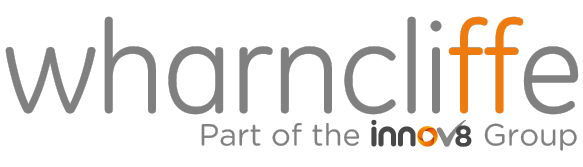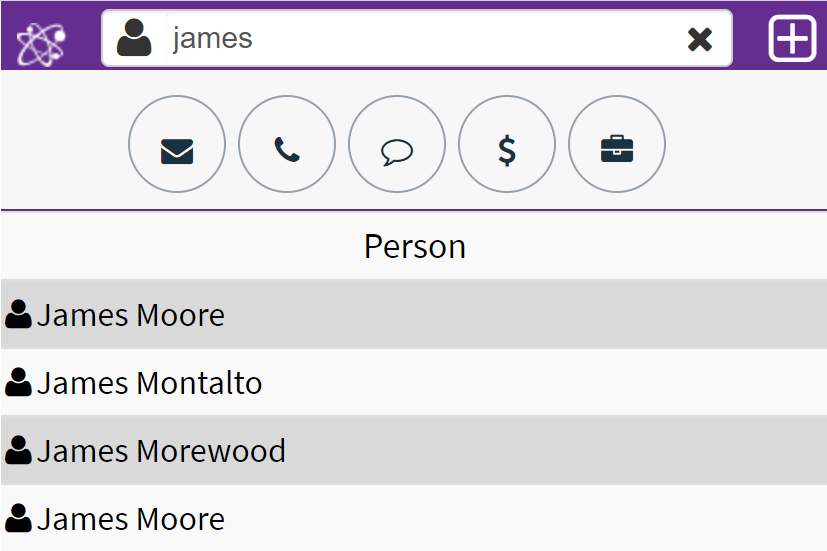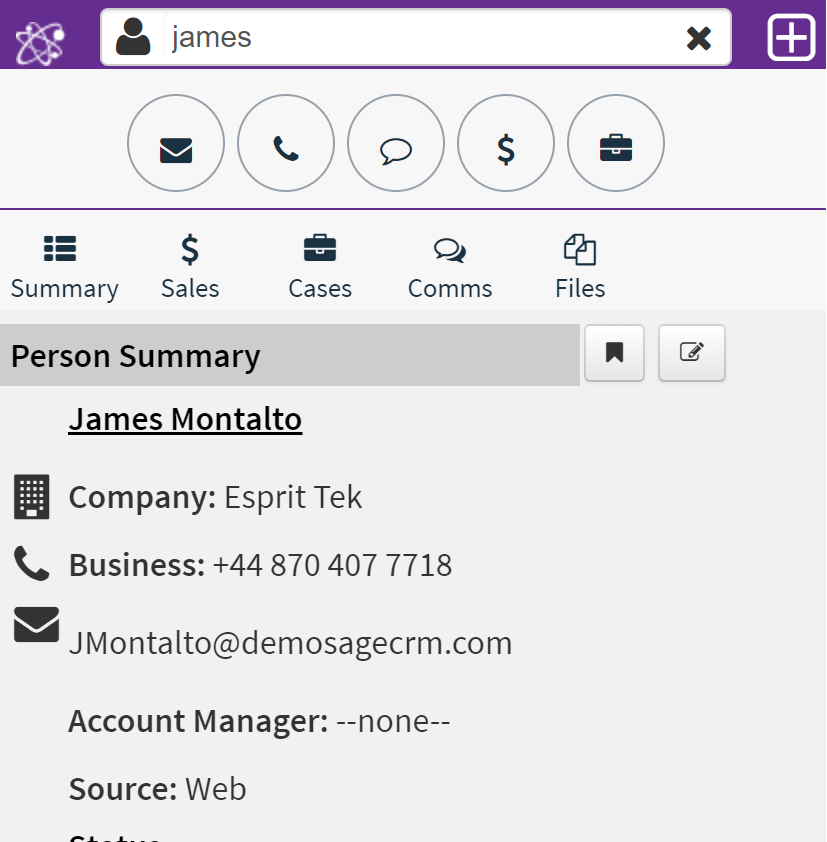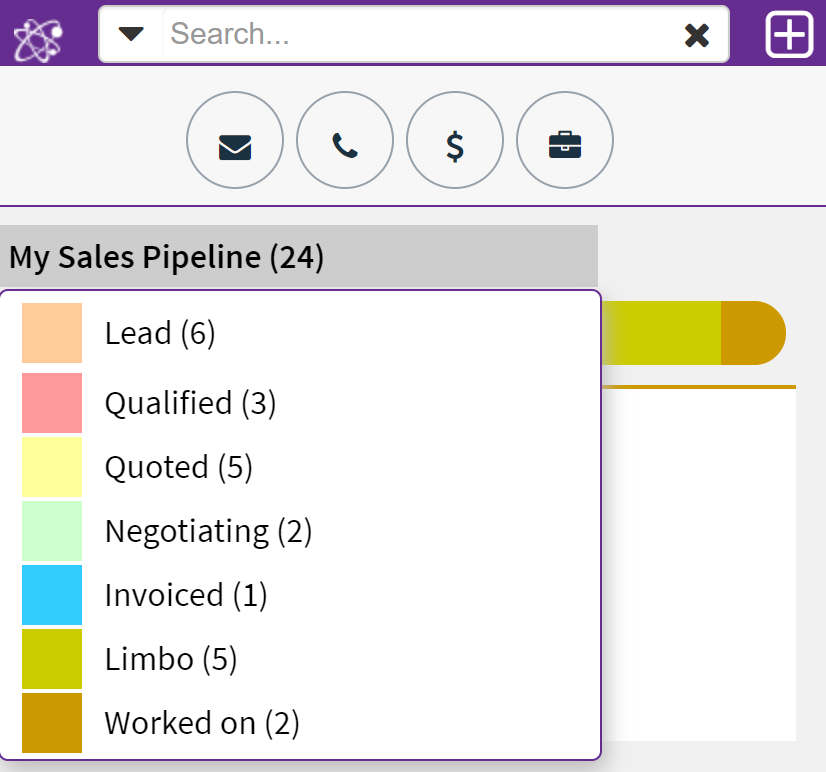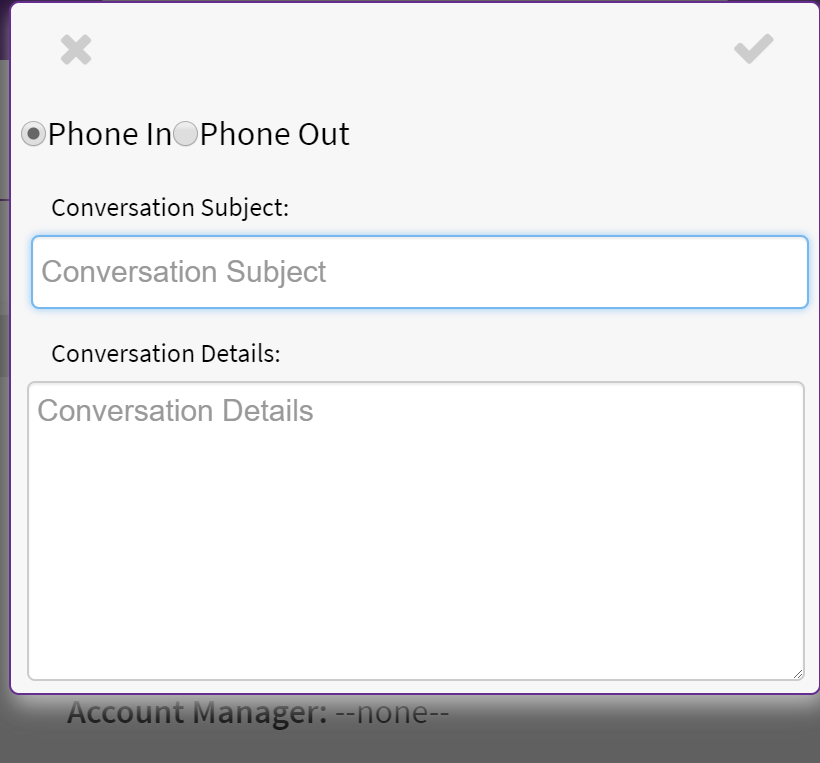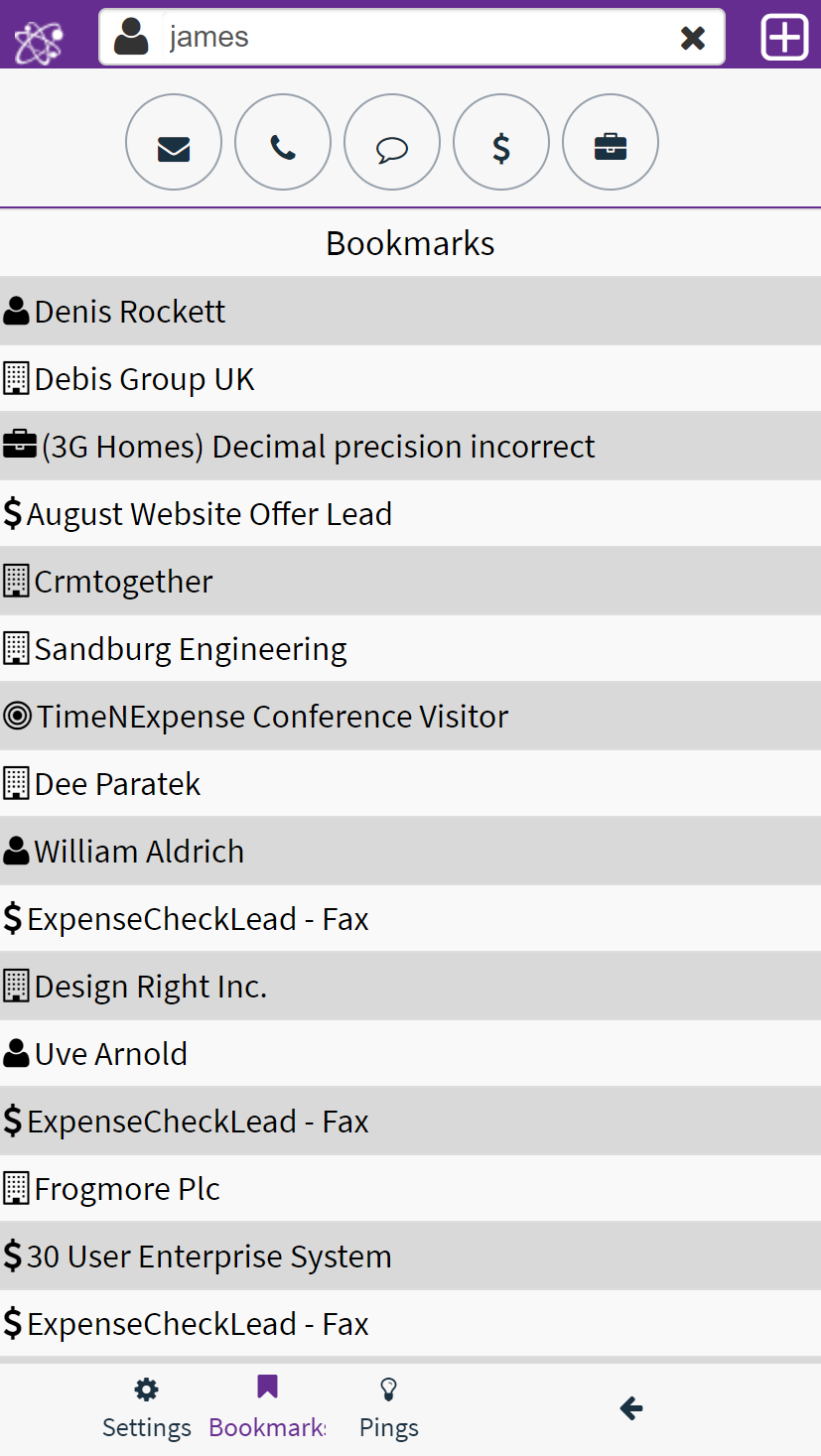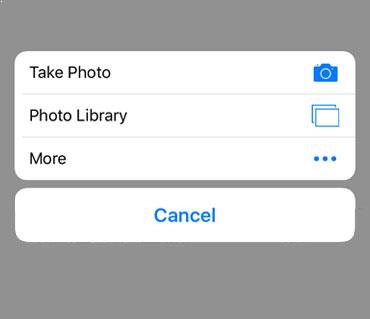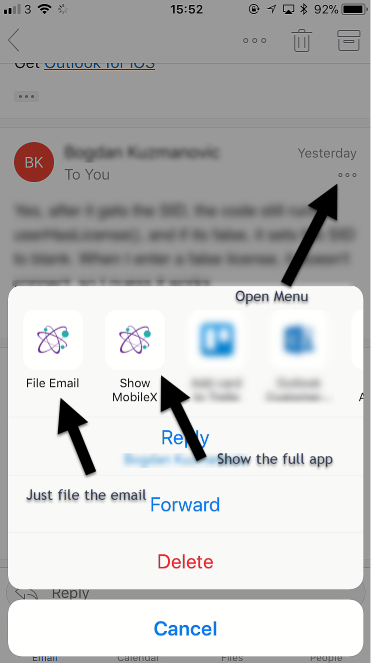Making sage work for business
MOBILE X
FOR SAGE CRM
Mobile Sage CRM
Update Anywhere
Outlook Integration
Upload Files
Navigate Data
Log your phone call notes and emails. Navigate your data and view your sales pipeline. With Mobile X your Sage CRM system becomes the most powerful collaboration tool in your business.
Users not only expect mobile access to information, they’re increasingly comfortable with using apps to view and update information, giving them up-to-the-minute positions before meetings, calls, or just when they’ve stopped for a coffee!
With Mobile X all the key Sage CRM data is available to mobile users on virtually any device, increasing their efficiency, reducing calls to the office, capturing business critical information, and giving them an edge over the competition.
Looking for more information?
Access all of your CRM data when you need it!
Before or during customer meetings they can catch up on the current position with Opportunities and service Cases, refresh their memory on recent communications, and after the meeting, quickly record their notes and send follow up actions, allowing more time in front of clients.
With it’s easy to use interface and access virtually anywhere, users are much more likely to make use of Sage CRM information, as well as update it. Contact information can be used to stay in touch with customers, and with everyone working from a central contact list.
The data is captured for the business (not the individual) and updated by all relevant users, and Sage CRM calendars can be viewed and updated, to help prepare for and/or record notes for meetings or conference calls.
By capturing information immediately, be it an update from a phone call, or a new service request, you can be sure that nothing is being missed and give your prospects and clients the best service possible.
With features like bookmarking of Contacts, Opportunities, Cases etc, access to history of data accessed, and powerful search facilities, users can get to the information they need, when they need it.
Mobile access CRM
Access details of customers, contacts, Opportunities, Cases, Communications, and more, both to view, and update on the go.
Features & Benefits of Mobile X
Upload Files
Upload files and photos against an entity like Cases. Take a photo on your phone and upload to CRM! Ideal for field service staff to record on a site.
Log Information
Log phone call, meeting, and other activity notes, there and then directly into CRM. Smartphone users can even dictate, making it easier to log.
Outlook 365 Integration
Integrate with Office 365 to allow users to file emails and create new companies or people, Opportunities and Cases from an email.
View Sales Pipeline
Get a visual pipeline and a breakdown of the opportunities in a legend that also allows filtering by the stages, & then access the full Opportunity.
Navigate Data
With a single simple search users can search across multiple entities for data, or focus on a single entity like a Case or Opportunity.
Bookmark Data
With access to bookmarks such as CRM contacts, key Opportunities, current Cases etc, getting to the data when you need is easy!
Looking for something specific?
Recommended Sage CRM Integrated Solutions
Guides for CRM
Integrate your procedures, processes, troubleshooting, etc into your CRM Tasks to create dynamic action plans.
CRM Accelerator
Store emails, contacts and sales comms, including attachments, and log call details easily in Outlook.
Qnect Connector
Integrate your Sage solutions
Qnect 50
Allow greater business insight, greater efficiencies and increased productivity in Sage 50 and Sage CRM.
Qnect 200
Integrate your Sage 200 and Sage CRM solutions to effectively manage customers, suppliers, products, quotes and orders at an affordable cost.
Looking for more information?
Brochure
Download the Mobile X brochure where you will find more information on this solution.
Demonstration
We’d be happy to provide you and your team with a complimentary product demonstration.
Ask a Question
Speak to a member of the Wharncliffe team who will be able to assist with any questions you may have.
Getting in touch…
Getting the answers you need is simple! You can call a member of our experienced team or a speak to our dedicated and knowledgeable sales team who can simply speak to you over the phone, arrange a meeting with you, or arrange a demonstration tailored to your business requirements.